Pinterest Ad Opportunities for Your Business
If you’ve been avoiding Pinterest for marketing, chances are you’ve been ignoring a big source of traffic — and even revenue. As JEMSU’s Pinterest rep put it: Pinterest is a platform for the future. Meaning, users browse the platform to plan ahead. Because of this, conversions are almost promised, but could happen slower than other ad platforms. Think about it this way: you’re looking to buy a new watch, but you have no idea what’s on trend. So, you visit Pinterest and type in something like “trendy watch for men/women.” After browsing and saving, chances are you’re gonna walk away… until you visit your saved pins again and decide to make a purchase. That purchase could be your brand!
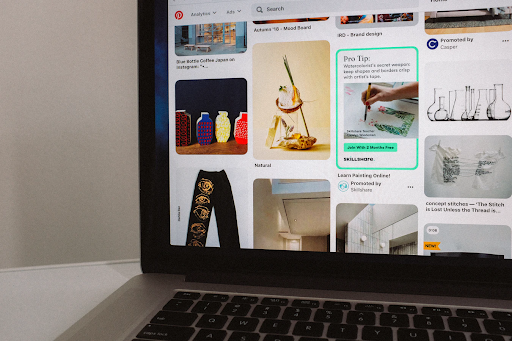
And while organic pins are useful and can drive conversions, adding a little ad budget behind them will make them more visible. In fact, users WANT branded pins. It makes their search much easier. Have you ever seen a pin with a chandelier or chairs you really wanted but had no idea where they’re from? Chances are, you answered “yes.” Imagine if those pins had a direct line to an ecommerce site. You could make that happen for your prospects!
In this blog post, I’ll explain the different ad opportunities on Pinterest, providing you a guide on how to get started. As always, if this is not something you’re comfortable taking on yourself, JEMSU is here to help! Simple Contact us via this simple form.
Does my Business Need to be on Pinterest?
If you’re an ecommerce business – YES. Yes, you definitely need to be on Pinterest. With 322 million active Pinterest users, it’s the third largest social media network, with its primary use being search! Meaning, people use Pinterest to plan, and ultimately, shop. In fact, 87 percent of Pinterest users have purchased a product they found on Pinterest.
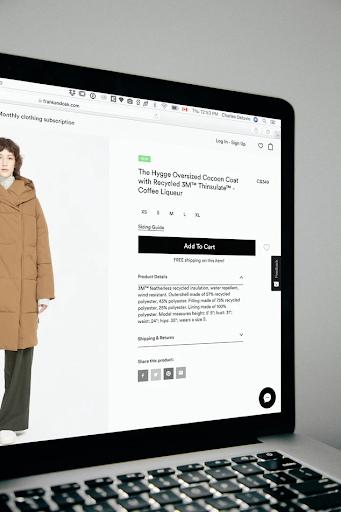
The good news for you? While the Pinterest ad platform is not the most advanced, there are little requirements to advertise on Pinterest. Simple plugins and pixels provided by Pinterest will do most of the heavy lifting for you.
How are Pinterest Ads Targeted?
If you’re familiar with social media advertising, the easiest way to explain them are “sponsored posts.” Pinterest ads look like other pins, but are boosted with a budget. So yes, this means you may not have to create a brand new image for your ad – but you may want to. Based on experience, the ads that perform the best are ones that fit Pinterest’s recommended specs (all details on that below), and have a CTA in the image.
You may be wondering who these ads are displayed for. Pinterest chooses the users to display your ad to based on their historical activity. For instance, say a user regularly searches for home decor inspiration, this user will likely receive ads relevant to that topic.
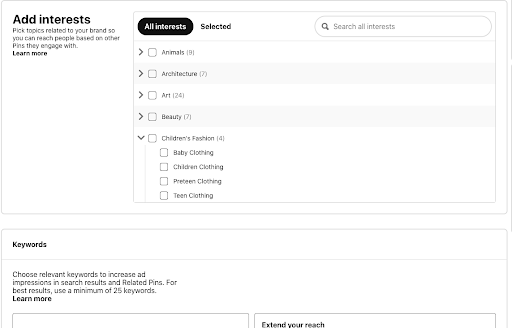
You can probably guess now that this delivery is done by the advertiser targeting specific keywords and interests. In addition, Pinterest Ads can be targeted via demographics like age, location and gender.
Pinterest Ad Objectives
So, you’re sold on Pinterest ads, but have no idea where to start. Your campaign objective is one of the first things you should narrow down as it determines how you bid in the ad auction and what ad formats are available to promote. Below is information to help you determine which objective is best for you.
- Traffic: This objective is a great one to start off with before creating and managing conversion ads. With a traffic ad, you are directing users to your website, and it’s a wonderful data-gathering campaign to utilize for future campaigns. Plus, you may see some conversions out of it! Which brings me to…
- Conversions: This is where you get the chance to specifically optimize for on-site actions like “add to cart” and conversions. You only pay when an action is made. The reason I recommend starting with traffic ads is because Pinterest limits conversion ads to businesses who see 50 conversions or more within a week of running traffic ads.
- Brand Awareness: This is a great option to introduce users to your brand. Pinterest allows you to bid on a CPM (impressions), and payments are made per 1000 impressions. I like running this campaign alongside a traffic campaign. Reach is usually my priority, and I find this to be a great way to spend a smaller budget in introducing my clients to Pinterest.
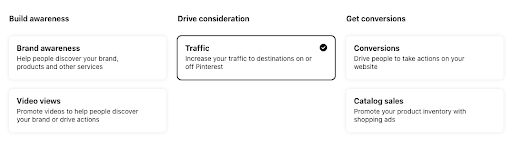
- Shopping Catalog: This objective gives you the opportunity to connect a product catalog to Pinterest and promote product groups to users you choose by targeting (think Facebook Dynamic Ads). This is a great way to display your products to users searching for information. Bidding is done via CPC or CPM.
- Video View: This one is great if you have a video that details how your service or product works. Pinterest will show your ad to users who are most likely to watch the video all the way through. So, you’ll want to optimize your bidding for quality views, setting a maximum CPV bid, or the maximum you’re willing to pay per view when people view your video for 2 seconds or more.
Pinterest Ad Display Types
The look of your Pinterest ad will largely depend on your objective. Below is a list of the types of ads Pinterest offers.
Promoted Standard Pins
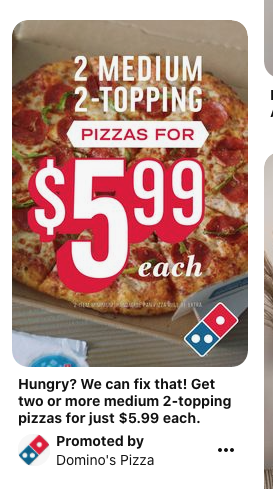
These pins are used for a Brand Awareness campaign objective. Standard Pins will appear in the home feed or in search results, and the only differentiating factor between them and regular pins is a “promoted” label on the pin. Otherwise, they look just as organic pins do. They also have the same features as organic pins: users can pin, save, comment and share them. The good news is that once these are shared, the “promoted” label goes away and your added exposure is free to you.
File type: PNG or JPEG.
Max file size: 20 MB.
Aspect ratio: Pinterest recommends a 2:3 aspect ratio, or 1000 x 1500 pixels. Anything larger will get cut off in feeds.
Title: 100 characters or less. Depending on the device, the first 40 characters may show in people’s feeds. Titles will appear in the home feed or search feed.
Description: Enter up to 500 characters. Descriptions only appear when users click on the pin.
Promoted Video Pins
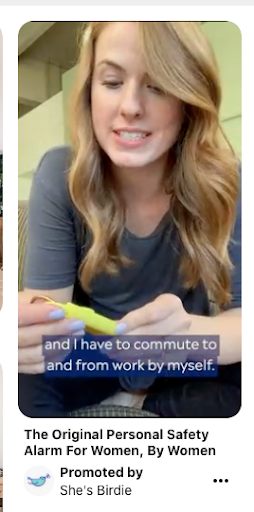
These pins look just like standard pins, except the static image is replaced with video that auto plays for the user. Similar to the Standard Promoted Pins, these video pins also appear in the home feed and search results. There are also maximum width video pins. Max width videos spread across the feed, decreasing distraction from other pins. It’s important to note that maximum video pins can cost you more, as the bids start at a higher amount.
These videos autoplay when they’re at least 50 percent in view for the user, which helps ensure your CPM is spent wisely. Also, keep in mind that Pinterest users are generally browsing the platform without sound on, so it’s important to use videos that do not heavily rely on audio. If your video is a detailed explanation for your product and service, we recommend adding captioning.
Standard Video Specs:
File type: .mp4, .mov or .m4v.
Video length: Minimum 4 seconds, maximum 15 minutes.
Max file size: Up to 2GB.
Aspect ratio: Shorter than 1:2 (width:height), taller than 1.91:1. Pinterest recommends making your videos square (1:1) or vertical (2:3 or 9:16).
Title: 100 characters or less. Depending on the device, the first 40 characters may show in people’s feeds. Titles will appear in the home feed or search feed.
Description: Enter up to 500 characters. Descriptions only appear when users click on the pin.
Max Width Video Specs:
File type: .mp4, .mov or .m4v.
Video length: Minimum 4 seconds, maximum 15 minutes.
Max file size: Up to 2GB.
Aspect ratio: Square (1:1) or widescreen (16:9). Note that max. width videos can’t exceed the height of a 1:1 aspect ratio.
Title: 100 characters or less. Depending on the device, the first 40 characters may show in people’s feeds. Titles will appear in the home feed or search feed.
Description: Enter up to 500 characters. Descriptions only appear when users click on the pin.
Promoted Carousel Pins
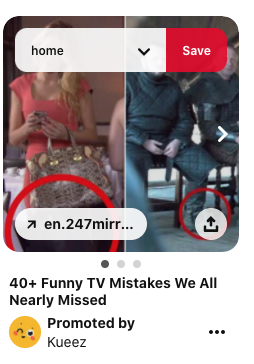
Carousels are a fantastic way to showcase more than one product. Facebook advertisers love them because they’re extremely effective in conversions on ecommerce sites.
These swipable ads can display anywhere standard pins can, and they act the same. The only differentiating factor is the dots underneath the image – a way to tell users that swiping is an option.
One of the best things about carousel ads is that each image can feature its own unique title, description, and landing page. This increases your chance of conversion as it acts like multiple ad creatives in one!
File type: PNG or JPEG.
Max file size: 32 MB per image.
Creative quantity: 2-5 images per carousel.
Aspect ratio: 1:1 or 2:3.
Title: 100 characters or less. Depending on the device, the first 40 characters may show in people’s feeds. Titles will appear in the home feed or search feed.
Description: Enter up to 500 characters. Descriptions only appear when users click on the pin.
Promoted Collections Pins
Similar to Carousel Pins, Collections feature multiple images. However, all photos have the same title and description. These pins are displayed as one main image or video with three smaller ones beneath. Also, Pinterest allows up to 25 images here!
Static image hero creative and secondary creatives:
File type: PNG or JPEG.
Max file size: 10MB.
Creative quantity: Must have 1 hero creative. Minimum of 3 secondary creatives recommended. Maximum of 24 secondary creatives.
Aspect ratio: All creatives must have the same aspect ratio of 1:1 (square) or 2:3 (vertical). Pinterest recommends making your secondary creatives with a 1:1 aspect ratio to best control how they appear in people’s feeds. If the creative is not 1:1, the cropping will occur at the center of the image.
Video hero creative:
File type: .mp4, .mov or .m4v.
Max file size: Up to 2GB.
Video length: Minimum 4 seconds, maximum 15 minutes.
Aspect ratio: Shorter than 1:2 (width:height), taller than 1.91:1. Pinterest recommends making your videos square (1:1) or vertical (2:3 or 9:16).
Character count is the same as Standard Pins.
Promoted App Install Pins

App Install Pins allow users to download your mobile app directly from Pinterest. These ads are displayed on mobile only, which is great, considering 80 percent of Pinterest’s traffic comes from mobile devices.
Similar to most other ad types, these ads look like standard pins, but link to the App Store or Google Play. There is also a clickable “install” button accompanying these pins.
And if you’re thinking Pinterest is not the best way for app download conversions, think again. Pinterest users are online shoppers, meaning they tend to be online converters.
File type: PNG or JPEG.
Max file size: 20 MB.
Aspect ratio: Pinterest recommends a 2:3 aspect ratio, or 1000 x 1500 pixels. Anything larger will get cut off in feeds.
Title: 100 characters or less. Depending on the device, the first 40 characters may show in people’s feeds. Titles will appear in the home feed or search feed.
Description: Enter up to 500 characters. Descriptions only appear when users click on the pin.
Promoted Shoppable Pins
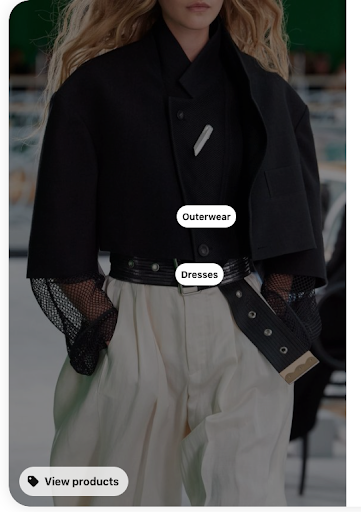
Shopping pins are designed to be buyable. Much like Instagram Shopping, these pins allow users to buy directly from your images. These pins are displayed on both mobile and desktop, and they appear in search results as well as the home page. Shoppable Pins look like standard pins, but particular products in the image are tagged with white dots. These dots can be clicked on to display pricing and other product information. Marketers love their format for lifestyle images. For instance, say you’re a business that sells women’s sneakers. Chances are, the most engaging social media photos you have are ones with models in lifestyle shoots. Your business’ product is likely featured in the photo, where users can tap the image and find more information about your sneakers and brand.
It’s best to use photos with multiple products tagged, so keep that in mind when shooting and choosing photos.
These pins are a great way to increase both engagement and conversions, and we highly recommend them to any ecommerce business with multiple products and a decent budget for photography.
File type: PNG or JPEG.
Max file size: 20 MB.
Aspect ratio: Pinterest recommends a 2:3 aspect ratio, or 1000 x 1500 pixels. Anything larger will get cut off in feeds.
Title: 100 characters or less. Depending on the device, the first 40 characters may show in people’s feeds. Titles will appear in the home feed or search feed.
Description: Enter up to 500 characters. Descriptions only appear when users click on the pin.
We understand that taking on Pinterest Advertising may be more than you bargained for. If this blog served as an informative piece that made you say “yes” to Pinterest advertising but you’d rather hire someone else to do it, we’re here to help. Contact us via this simple form.