SEO
12+ Years of SEO Experience & Success
Powerful, Effective SEO Strategies by (JEMSU)
JEMSU is a full service SEO and digital marketing agency with 12+ years of experience and success. Our deep passion for search engine optimization has lead us to become top ranked and highest rated SEO companies. We value learning and advancement and apply this philosophy to our SEO methodologies. By combining theory, experimentation, and real-world best practices, our team delivers high quality work that drives results. Our comprehensive and dynamic approach to search engine optimization has yielded excellent ranking results for hundreds of companies over the years.
Our team is committed to helping your business improve it’s SEO. Whether your simply looking for guidance to improve the rankings of your website or need our experienced team to create and execute a successful strategy, our goal is to help you succeed.

SEO Success Story
The Challenge: Build a new SEO friendly website and increase online visibility, traffic and leads via search engine optimization.
Why SEO?
SEO, or Search Engine Optimization, is a critical tool for any business or website looking to maximize their visibility on the web. SEO is a set of practices designed to improve a website’s ranking in search engine results pages (SERPs) and maximize the amount of organic traffic directed to it. This can be done through optimizing the website’s content, structure, and code so that it appears higher in search engine rankings and is more likely to be clicked on by potential customers.
The importance of SEO cannot be overstated. When customers search for a product or service online, they are looking for the best possible results. SEO helps to make sure that your website is one of the first ones they see when they search. Additionally, SEO can help to improve the user experience of your website, making it easier for customers to find what they are looking for and increasing the likelihood that they will stay on your page and become customers.
SEO is also important for competitive advantage. If your competitors are using SEO to improve their rankings and visibility, it’s important that you do the same or risk being left behind. SEO can also help to improve your reputation, as higher rankings are often associated with better quality content and services.
Beyond helping to attract more customers, SEO can also help to improve the overall performance of your website. Properly optimized websites tend to load faster, have better user experience, and rank higher in search engine results pages. This can help to drive more organic traffic to your site, as well as contribute to higher conversion rates.
Finally, SEO can also help to improve your brand’s visibility and reputation. When customers search for a particular product or service, having your website appear as one of the top results can help to build trust and credibility in your brand. Additionally, SEO can help to improve your brand’s visibility among potential customers and influencers, allowing you to reach new audiences and expand your customer base.
Overall, SEO is an invaluable tool for any business or website looking to maximize their visibility and performance online. By optimizing your website’s content, structure, and code, you can ensure that your website appears higher in search engine results pages and is more likely to be clicked on by potential customers. Additionally, SEO can help to improve your website’s performance, as well as your brand’s visibility and reputation. Investing in SEO can help to ensure that your website stands out from the competition and drives more organic traffic, resulting in higher conversion rates and increased sales.
Our SEO Approach (nutshell)
1. Business Research. SEO always starts with research. We aim to gain a thorough understanding of your business model, your customers, your market/s and most importantly how your customers search online.
2. Goal Setting & Conversion Tracking. What does setting goals and tracking conversions have to do with SEO? Everything. The best SEOs measure every aspect of the organic sales funnel with precision.
3. Keyword Research. Applying our understanding of how your business model fits search, we conduct comprehensive keyword research to find the best keywords and that fit an array of criteria that yields the best possible search ranking results.
4. Content Optimization. Integration of best researched keywords into the key meta data, headers and content of your website assures our keyword strategy is aligned with your content. Our team may optimize existing content or write new content to assure your website content properly reflects the keyword strategy.
5. Code Optimization. Optimizing the code of your website involves a long list of items. Our code optimization list contains over 50 items.
6. Off-Page Optimization. Several important off-page profiles need to be properly build out, optimized and managed. Your Google My Business listing (for local SEO), Google Search Console and LinkedIn company profile are just a few of the off-page profiles that we optimize.
7. Authority Building aka Link Building. Acquiring backlinks to your website is one of the most important elements of SEO, but is also one of the most challenging. We take a diversified approach to acquiring backlinks.
8. Content Writing & Optimization. Writing optimized content is a critical aspect of SEO, our team writes both static and dynamic keyword rich content as part of our overall SEO strategy.
9. Custom Analysis. Google’s ever changing search algorithms require us to constantly monitor SEO progress and make changes or additions where necessary.
10. Reporting & Consultation. We provide all of our clients with a dashboard and matching PDF reports that allows them to monitor every aspect of our search engine optimization progress. In addition, we provide video reports, consultation phone calls and insight on all the data.
SEO Success Story #2
The Challenge: Increase customer traffic into the dispensary via better organic visibility and reviews. Increase loyalty, repeat visits and customer engagement via social media marketing and email promotions.
Our SEO Approach (extended)
Good SEO is time consuming and tedious. It takes lots of work, expertise and patience to push your website to the top of Google’s search engine results pages (SERPs), however, it’s worth it. Increasing your organic traffic with good search engine optimization can have a tremendous, measurable impact on your business. So, lets do it!
Google’s exact search algorithm has been a tightly guarded secret since Google began. Over the years thousands of SEO professionals have tested, measured and shared countless ideas to get a better understanding of Google’s search algorithm and how to improve rankings. While we still do not fully understand the exact science of Google’s search algorithm, the collective knowledge of the SEO community along with official algorithm update notifications has allowed us to compile a strong list of likely ranking signals. The ranking signals vary in weight or impact, however, none of the ranking signals should be ignored.
Optimizing Your Domain Name
There are several factors to consider when choosing the right domain name to register for your business. Many of the factors to consider when choosing a domain name do not have a direct SEO impact but are best practices based on our agency experience.
1. Keep Your Domain Name Short. Registering a long domain name is not recommended for a few reasons. First, long domain names can be hard to remember. Second, Google may ellipsis long domain names on search engine result pages. Third, brand centric, creative or short names are more attractive, memorable and shareable. Here are a few examples of good domain names that are short, creative and brand centric: twitter.com, uber.com, zenefits.com, amazon.com, turo.com, ted.com and booking.com.
2. Don’t Use Hypens in Your Root Domain Name. While using hypens doesn’t impact your SEO rankings, it is not recommend to use them in your root domain because they can be hard to remember. You may be tempted to register a domain name using a hypen to shorten your URL, but we wouldn’t recommend it.
3. Buying an Existing or Expired Domain May Come With Value. The age of a domain holds very little weight as an SEO ranking signal, however, if a domain has a previous history, it may come with a portfolio of existing relevant backlinks.
4. Make Your Domain Name Brand Centric or Creative. Stuffing keywords or phrases into your domain name is no longer a strong SEO ranking signal. We recommend keeping your domain name creative or brand centric vs. keyword centric.
5. Register Your Domain Name for Multiple Years. Domain registration length is a small SEO ranking signal. Because domain registration is relatively cheap, we recommend registering your domain for as long as you can.
6. Make Sure Your Domain History is Clean. Check to see if your domain was previously owned. What was the content of the domain. Backlinks, etc.
7. Make Your Domain WhoIs Information is Public. While this may hold little weight, its a good idea to make the infomration public.
8. Use a proper TLD. Matching your TLD to your country will improve rankings in your country, but will limit its global reach.
Domain Optimization Tips & Tools
Optimizing Your Domain Name: Here are a few tips and tools our agency uses when choosing the best domain to buy for a new or existing business.
Keyword Research
Performing good keyword research is a critical step in properly positioning your website for organic ranking success. In competitive industries and markets, choosing the right set of keywords to optimize your website for can have a significant impact on your ranking success.
There are dozens of keyword research tools. Most of the keyword research tools will work fine so long as they have accurate search volume & competition data. We recommend using Google’s Keyword Planner for a few reasons. First, Google’s Keyword planner allows you to see geographically specific keyword search volume on a country, state, county, city or Nielsen DMA region level. Geo-specific keyword data is particularly important if you are researching for local SEO. Second, we prefer to get keyword data directly from the primary source, Google. Third, Google’s Keyword Planner offers hundreds of relevant keyword ideas that can be sorted by search volume, relevancy, competition and bid range. Fourth, you can see keyword trend data for 24 months+. Lastly, Google’s Keyword Planner gives Google Ad bid range data which can be very important in determining keyword value, relevancy and competition. Google’s Keyword Planner is free, but you will need to create a Google Ads account to access it. If you want exact search volumes, you will need to have at least 1 active campaign in our Google Ads account, otherwise you will be limited to keyword ranges.
Here are the key elements to look for when choosing keywords:
1.Choose Keywords Relevant to Your Products, Services or Information. Finding keywords relevant to your website’s information, products or services is usually regarded as the most important element of choosing keywords.

2.Choose Keywords with High Search Volume / Avg. Monthly Searches. Search volume is usually regarded as the second most important element behind relevancy when choosing keywords. Agency Tip: While it is logical to optimize your website for the most relevant keywords with the highest search volume, probability of ranking and competition need to be taken into account when choosing keywords to properly position your business for ranking success. Sometimes targeting long tail or less competitive keywords is the smarter approach.

3.Choose Keywords That Yield Search Engine Results Pages (SERPs) Relevant to Your Business Type. An important part of relevancy is the type and order of results on the search engine results page (SERP) triggered by a query. Google’s search engine results pages yield a variety of result types including informational websites, local business websites, local listings (Google My Business Listings), images, videos, knowledge graph snippets, etc. Example: The Google query “SEO” triggers mostly national information websites followed by a local 3 pack of Google My Business listings. The Google query “Denver SEO” triggers the local 3 pack of Google My Business listing first, followed by mostly local SEO agencies.
4.Add City, Intent or Specific Modifiers to Enhance Relevancy & Targeting. Adding city modifiers to your keywords can localize the SERPs. In addition, adding intent or specific modifiers to your keywords can augment the query SERPs in a specific direction, but also often reduces the search volume.
5.Consider Competition When Choosing Your Keywords. Generally, keywords with high search volume and buying intent tend to be much more competitive than low search volume, informational or non-buying intent keywords. In addition, keywords with high value buying intent tend to be more competitive than low value, buying or intent keywords. Tip: Choose the competitiveness of your keywords relative to your market, budget, patience and perseverance.

6.Find Variations and Synonyms of Your Primary Keywords. Use a thesaurus to find synonyms of your primary keywords. Example: “Pediatric Dentist” is the most frequently searched and relevant keyword, but “kids dentist”, “children’s dentist”, “kids dentistry”, “childrens dental care”, etc are all important relevant variations we will use when writing SEO friendly title tags and optimizing content.
7.Look for Winning Keyword Combinations. Keywords with high volume or value, low competition and buying intent are generally winning keyword combinations. Relevant keywords with medium to high search volume and low competition can be challenging to find, but Google Keyword Planners sort feature will allow you to compare high search volumes with competition & bid range data and vise versa to find winning keyword combinations.
8.Find Upcoming Keywords Before They Become Competitive Using Google Keyword Planner’s Trend Data & Google Trends. Using Google Trends can help you find rising keywords.
Tracking Keywords & SEO Progress
After you’ve researched and chosen the best keywords for each page on your website, the next step is to assure proper tracking is in place. We recommend setting up tracking as early as possible so you can see the impact your SEO efforts have on your website.
1.Track Your Overall Organic Visibility via Google Search Console. Google’s Search Console is the best way to monitor the overall organic visibility of your website. You can see the impressions and clicks of up to 1000 keywords in Google’s index. In addition, you can track pages, devices and locations. The Google Search Console holds data for up to 16 months.
Google Search Console // Performance View
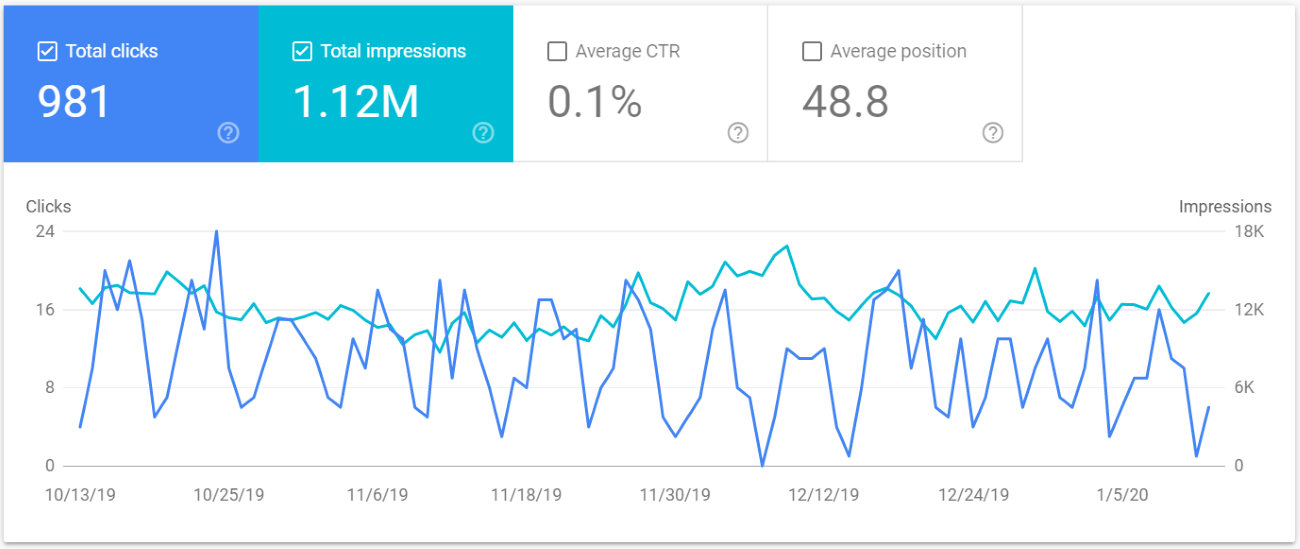
Google Search Console // View via All-in-One SEO & Digital Marketing Dashboard
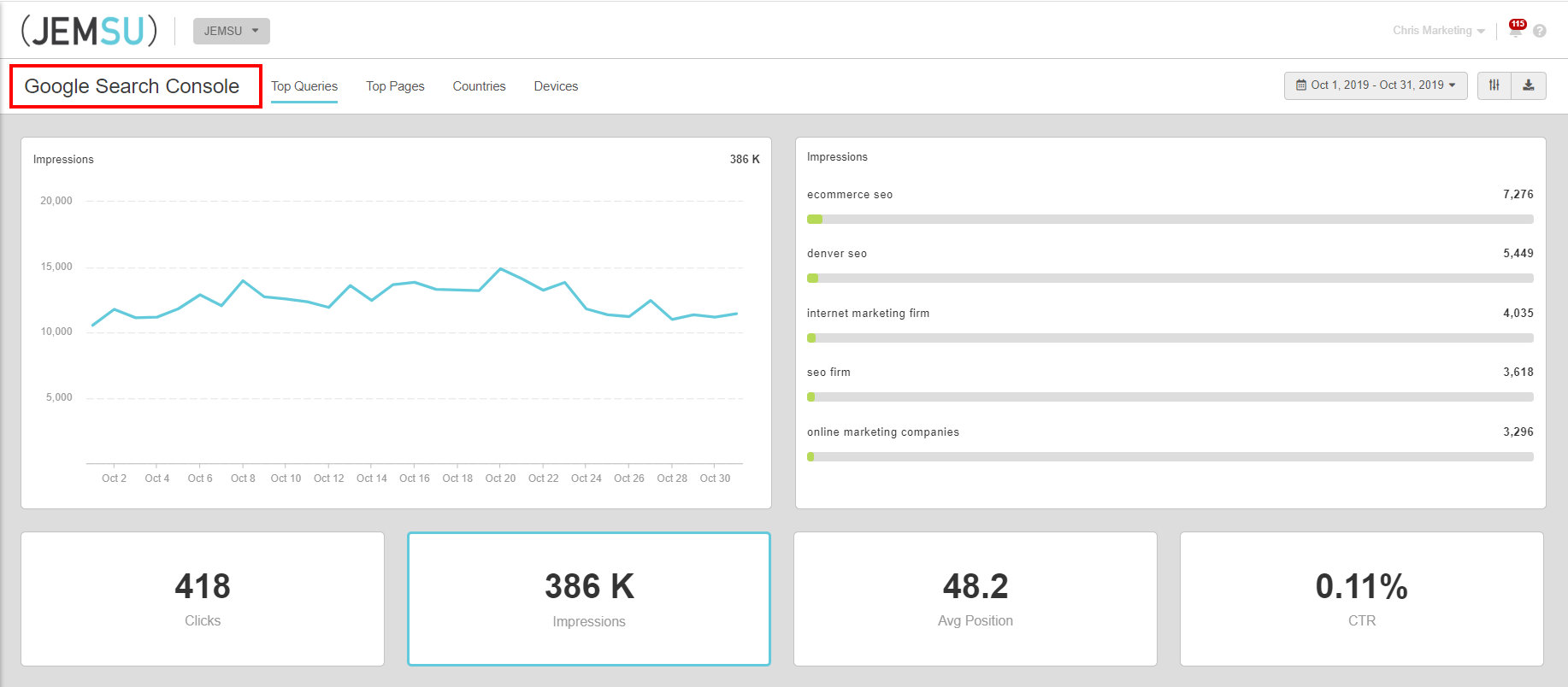
2.Track Your Keyword Rankings. Although the Google Search Console will track your top 1000 keywords, almost every SEO professional uses a keyword rank tracker to monitor specific keywords. This is so you don’t have to sort through hundreds of keywords to monitor your most important ones. There are dozens of keyword tracking tools to monitor keywords. Most will work fine so long as they have accurate and frequently tracking data. We us the All-in-One SEO & Digital Marketing Dashboard.
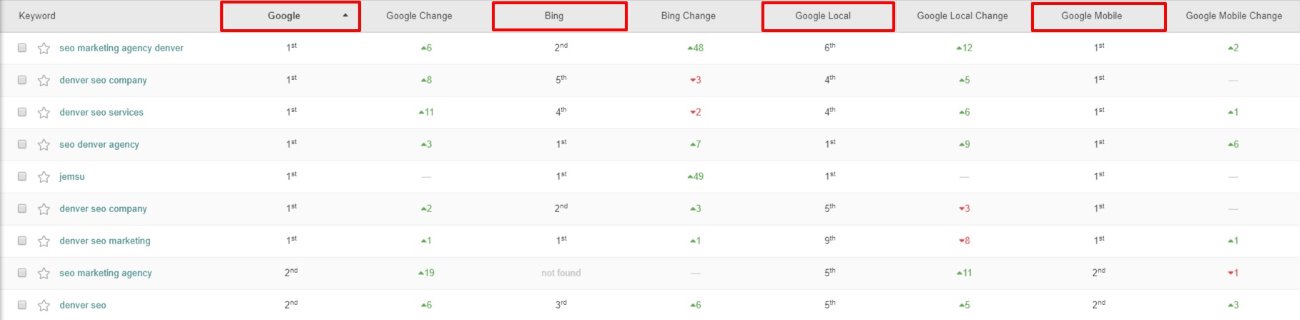
3.Track Your Google My Business Listing. Monitoring your Google My Business listing is especially important for businesses doing local search engine optimization. In the Google My Business console you can both edit your business information and track your GMB stats.
Google My Business // Insights // Customer Actions View:
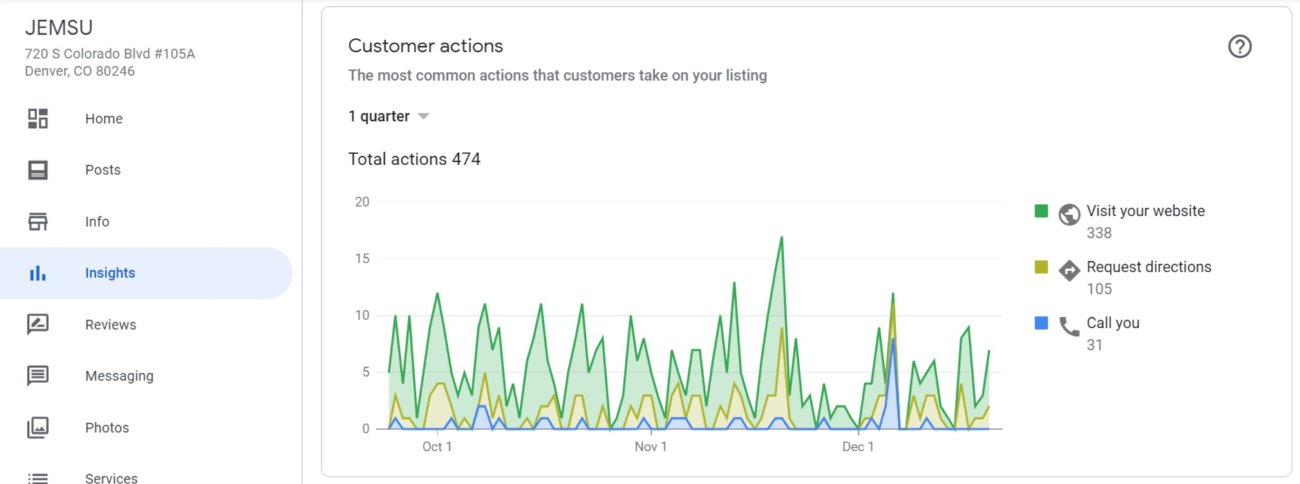
Google My Business Stats via All-in-One SEO & Digital Marketing Dashboard:
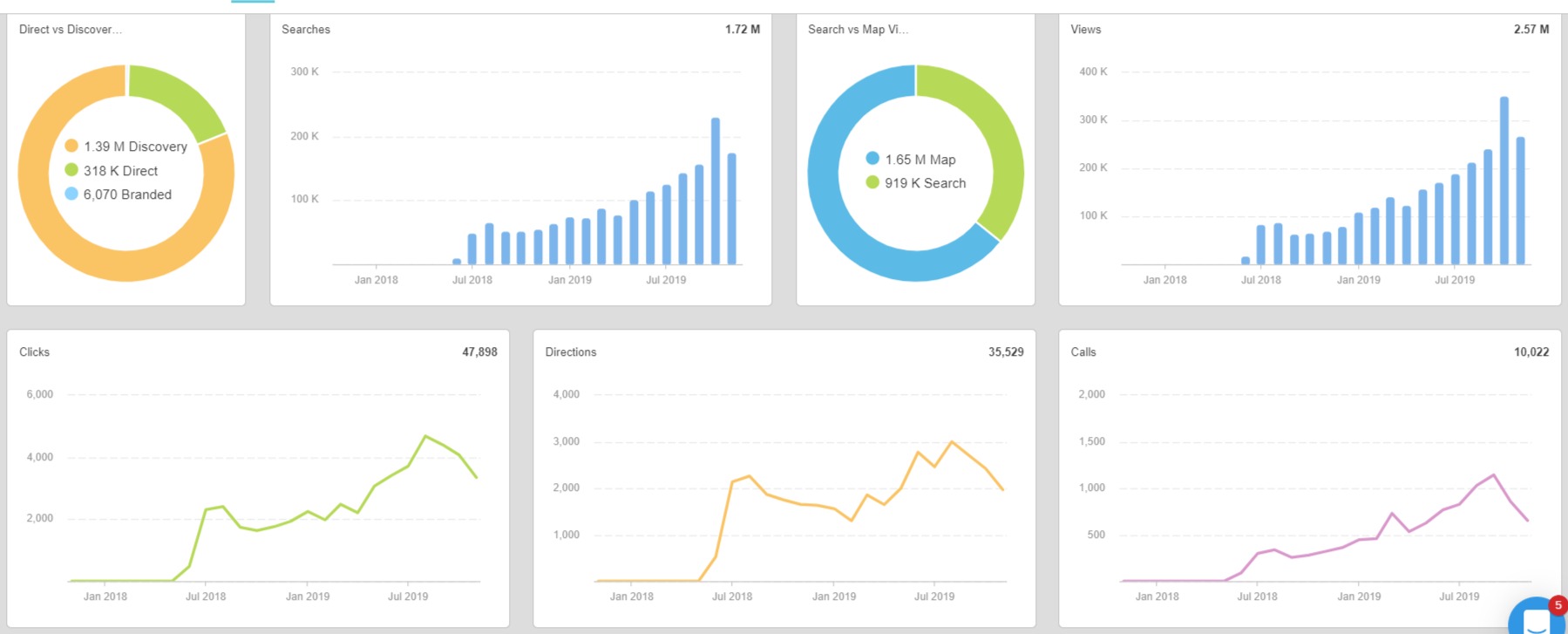
4.Track Your Organic Traffic via Google Analytics. Increased organic traffic is the direct result of higher organic visibility and rankings. We recommend installing Google Analytics to track your organic website visitors (and all other website statistics).
Organic Traffic // View via Google Analytics
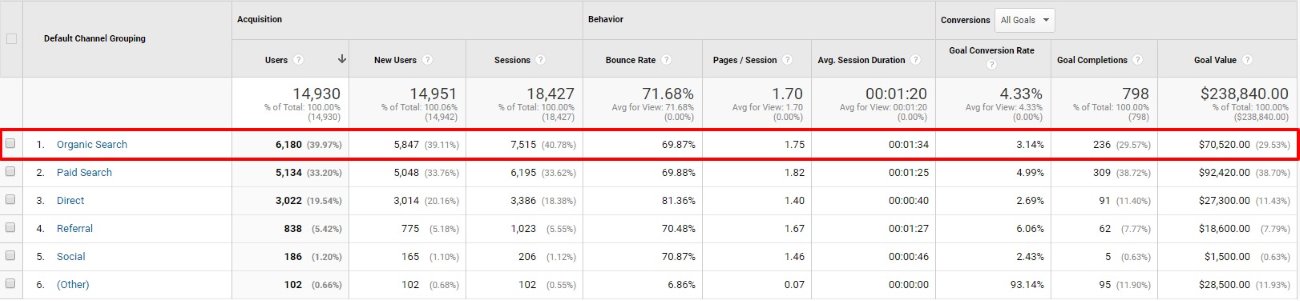
Organic Traffic // View via All-in-One SEO & Digital Marketing Dashboard
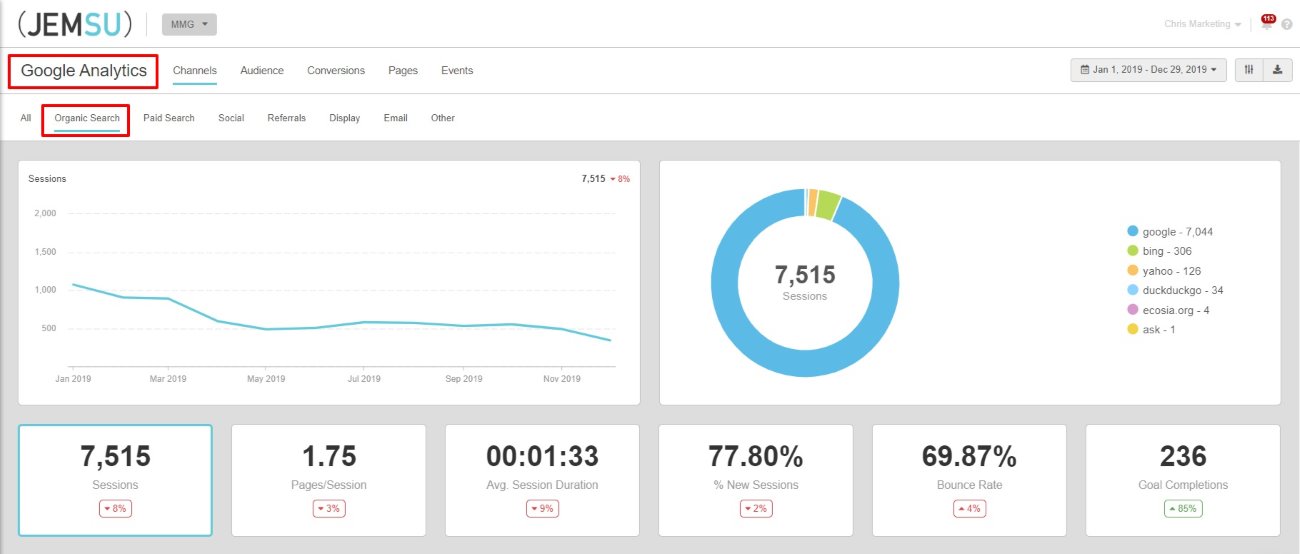
5.Track Your Organic Conversions via Google Analytics. The last, but most important stat to track is your organic conversions or goal completions. Tracking your organic conversions is the best way to monitor the real impact of your SEO efforts. Setting up goals in the admin section of Google Analytics is one of the easiest ways to track your organic conversions.
Optimizing Your Title Tags
Optimizing your title tags on each page of your website is one of the most important and effective ways to improve your SEO. The title tag on each page tells both users and search engines what the page is about. Page titles are displayed in the first line of search engine results pages and are thus an important factor in your SERP click-through-rate. This section will focus on the best practices for optimizing existing title tags or writing new ones.
1.Maximize the Character / Pixel Length of each Title Tag. An important part of optimizing your title tags is accurately describing the content of the page using the maximum amount of characters possible. Most search engines allow for 55-70 characters in a title tag before it gets truncated in SERPs. We recommend using as many characters as possible to maximize optimization, but at the same time avoid being truncated.
2.Avoid Keyword Redundancy. Try to avoid using any keyword more than once in your title tags. Avoiding redundancy will help improve phrase combination output and allows you to optimize each page for more keywords.
3.Capitalize the First Letter of Each Keyword. Page titles do not need to follow proper grammar or punctuation. The primary purpose of title tags is to let users and search engines know what the page is about. Emphasizing keywords by capitalizing the first letter of each word helps them stand out in SERPs and improves your click-through-rate. Agency Tip: Do NOT capitalize every letter in any word.
4.Put Your Most Important Keywords First. We recommend putting your most important keywords at the front of your title tag and using secondary keywords and other variations and synonyms to maximize the remaining character / pixel space of each title tag.
5.Using Pipe Bars “|” to Separate Keywords. Use “&” instead of “and”. Pipe bars are page title separators that use the least pixel length. Using this seperator allows you to save precious space for more keywords. In addition, using “&” instead of “and” also saves character / pixel space.
6.Add a City Modifier to Localize SERP. Google and other search engine are really good at automatically recognizing your business location. They will often serve up localized results automatically based on their recognition of the query intent in relation to your business location. Adding a city modifier is a nice way of reinforcing your market reach, especially if you do not have a physical location/s in that market. Agency Tip: We do not recommend adding more than one city modifier in a title tag.
7.Use Keyword Synonyms & Variations to Maximize Phrase Combination Output. Using multiple keyword variations to describe your information, products or services is the best way to “cast a wide net” and optimize your web page for multiple keywords. Writing page titles with excellent relevant keyword variation is a subtle, but critical art of a “great SEO professional”.
8.Create Unique Title Tags for Each Page on Your Website. Most website CMS’ are pretty good at using your URL or page title to create your title tag automatically. Leaving a title tag blank or defaulted to the automated title tag creation is one of the most common SEO failures we see as an agency. Failing to properly optimize each page title tag leaves so much opportunity on the table to maximize the visibility of each web page.
9.Examples, Tips & Tools. Here is a fully optimized title tag for a Denver based pediatric dentist: “Denver Pediatric Dentist | Kids Dentistry & Children’s Dental Care”. This title tag would optimize a web page for the follow 18 keywords or “phrase combinations”:
- Pediatric Dentist (Exact)
- Kids Dentist (Broad)
- Children’s Dentist (Broad)
- Denver Pediatric Dentist (Exact)
- Denver Kids Dentist (Broad)
- Denver Children’s Dentist (Broad)
- Pediatric Dentistry (Broad)
- Kids Dentistry (Exact)
- Children’s Dentistry (Broad)
- Denver Pediatric Dentistry (Broad)
- Denver Kids Dentistry (Broad)
- Denver Children’s Dentistry (Broad)
- Pediatric Dental Care (Broad)
- Kids Dental Care (Broad)
- Children’s Dental Care (Exact)
- Denver Pediatric Dental Care (Broad)
- Denver Kids Dental Care (Broad)
- Denver Children’s Dental Care (Broad)
You’ll notice this example followed the important criteria for optimizing a title tag. First, we maximized character / pixel length by using 66 characters. Second, we avoided keyword redundancy by not using any keyword more than once. Third, we put “Denver Pediatric Dentist” first, which is the most important, highest volume keyword. Fourth, we used pipe bars and “&” to save character space. Fifth, we added a city modifier. Lastly, we used multiple variations of the words pediatric and kids to yield multiple phrase combinations.
Here is a fully optimized title tag for a Denver based SEO & digital marketing company…..JEMSU: “Denver SEO Company | Digital Marketing Agency & Social Media Services”. This title tag would optimize a web page for the follow 26 keywords or “phrase combinations”:
- SEO (Exact)
- SEO Company (Exact)
- SEO Agency (Broad)
- SEO Services (Broad)
- SEO Marketing (Broad)
- Denver SEO (Exact)
- Denver SEO Company (Exact)
- Denver SEO Agency (Broad)
- Denver SEO Services (Broad)
- Denver SEO Marketing (Broad)
- Digital Marketing (Exact)
- Digital Marketing Company (Broad)
- Digital Marketing Agency (Exact)
- Digital Marketing Services (Broad)
- Denver Digital Marketing (Broad)
- Denver Digital Marketing Company (Broad)
- Denver Digital Marketing Agency (Broad)
- Denver Digital Marketing Services (Broad)
- Social Media Marketing (Broad)
- Social Media Marketing Agency (Broad)
- Social Media Marketing Services (Broad)
- Social Media Marketing Company (Broad)
- Denver Social Media Marketing (Broad)
- Denver Social Media Marketing Agency (Broad)
- Denver Social Media Marketing Services (Broad)
- Denver Social Media Marketing Company (Broad)
You’ll notice this example followed the important criteria for optimizing a title tag. First, we maximized character / pixel length by using 69 characters. Second, we avoided keyword redundancy by not using any keyword more than once. Third, we put “Denver SEO” first, which is the most important, highest volume keyword. Fourth, we used pipe bars and “&” to save character space. Fifth, we added a city modifier. Lastly, we used multiple variations of SEO, Digital marketing and social media to yield multiple phrase combinations.
SEO Success Story #3
The Challenge: Increase new dental patients via better organic traffic.
Optimizing Your Meta Descriptions
Meta descriptions play an important role in summarizing the content of your web pages for both users and search engines. Your meta descriptions are the second element pulled into SERPs after your title tags and are the largest section of SERP listings. Although meta descriptions do NOT carry the SEO weight they once did, they do have an important indirect impact on your SEO. Google will bold words in your meta descriptions that match users queries. This practice emphasizes your meta descriptions in SERPs and may improve your CTR.
1.Follow Proper Grammar & Punctuation When Writing Your Meta Descriptions. Unlike title tags that capitalize the first letter of each word and use separators, meta descriptions should follow proper grammar and punctuation.
2.Maximize Character Length of Meta Descriptions. Google truncates meta descriptions longer than 150-160 characters. We recommend writing compelling meta descriptions that use as many characters as possible without getting truncated.
3.Incorporate Your Important Keywords. Make sure your meta descriptions incorporate the important keywords from your title tags.
4.Use Call To Actions. Using call to actions in your meta descriptions like, call now, buy, discount etc can help improve your click-through-rate.
5.Create Unique Meta Descriptions for Each Page of Your Website. Google and other search engines may pull in random snippets from your website if you don’t write meta descriptions for each page.
6.Examples, Tips & Tools: Using site:www.yourwebsite.com in Google, Bing and Yahoo will allow you to view how all of your page meta descriptions appear in their SERPs.
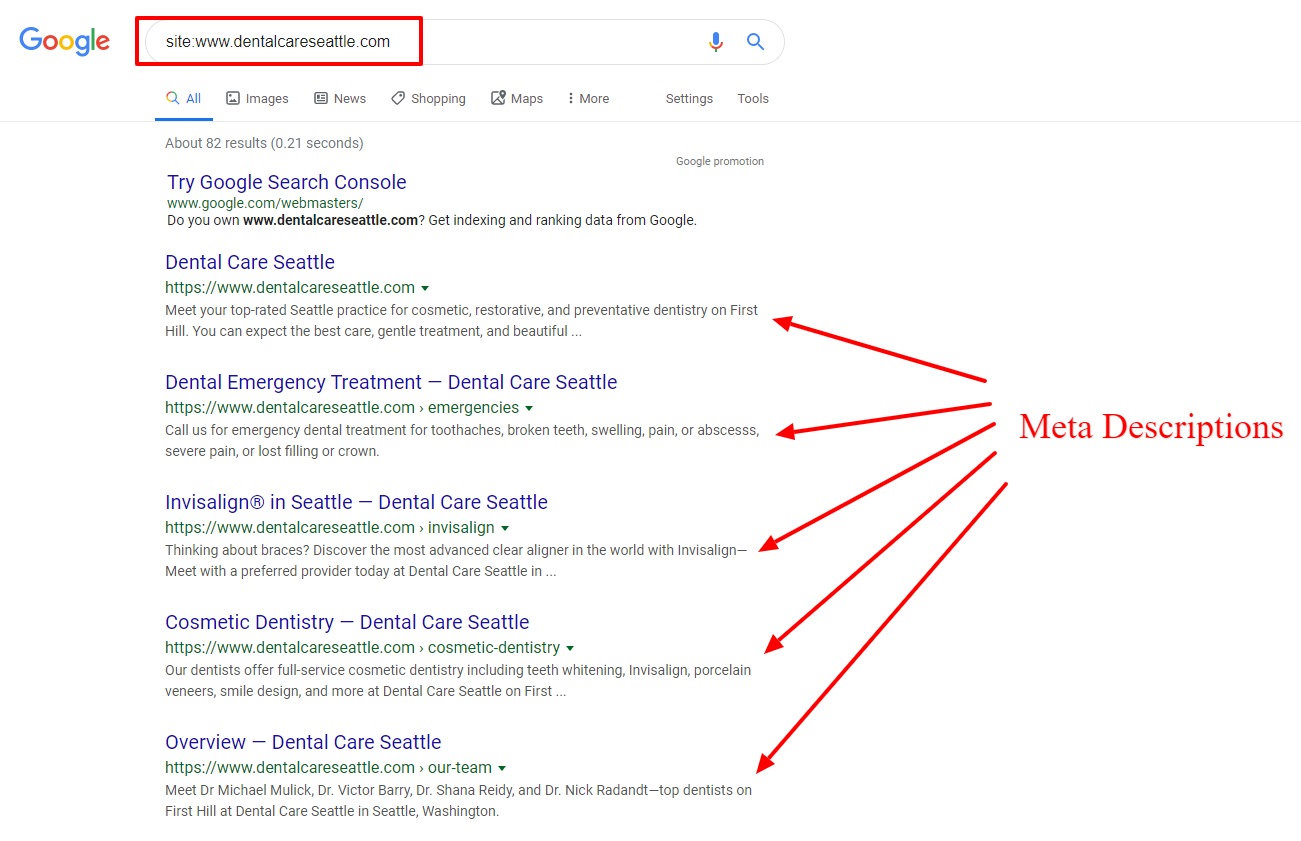
Optimizing Your Headers
Headers are important for summarizing the content of your paragraphs for both users and search engines. Unlike title tags and meta descriptions, headers are not pulled into SERPs, but they are usually the first important content users will see on your website. Headers are critical for making important points and catching the eye on your website. Headers play and important role in sectioning and organizing the content of each web page for both users and search engines.
1.Use The Most Important Keywords from Your Title Tag in Your Header 1 (H1). The H1 tag is usually regarded as your most important header tag and should incorporate your most important keyword/s.
2.Put Your Secondary Keywords in Your H2-H6s. The remaining header tags are a good place to put your keyword variations or secondary keywords.
3.Use Only One H1 Tag. This helps both users and search engine identify the most important point or piece of content on your website.
4.Make Your H1 Tag the Biggest Header. Generally, H1 should be the largest header.
5.Size Your Headers Differently. We recommend using headers to section your paragraphs and describe each one, but we recommend that you size your H1, H2, H3, H4, H5, H6 differently. By default, many themes automatically size headers differently. This helps you emphasize more important paragraphs or statements with larger headers.
6.Create Anchor Links to Your Headers. If your web page contains a lot of information, creating a table of content with anchor links to section headers helps organize the content for users.
Optimizing Your Content
Content is still king. Websites that offer readers interesting, shareable, quality content will naturally engage visitors longer and will warrant social shares and organic backlinks. For these reasons and many more quality content is one of the most important aspects of SEO.
1.Write Unique Content. Make sure all of the content on your website is uniquely written and not copied and pasted from any other website. Plagiarism checkers like Copyscape can help you identify duplicate content on your website pages in effort to make sure all of your content is 100% unique.
2.Write Quality Content. Quality content may best be described as well written content that provides meaningful and organized information that engages readers and elicits social shares and organic backlinks. Here is a short list of items to ensure your content is quality.
- Use Proper Grammar & Punctuation.
- Ensure Correct Spelling.
- Use Proper Formatting.
- Ensure Your Content Topic is Thoroughly Covered.
- Focus Your Content.
- Ensure Clarity & Readability.
3.Write Exclusive Content. Ensure that your website is the only place that publishes your content. Exclusive quality content will drive unique organic visitors and build your brand and authority as a trusted content publisher.
4.Build Trust and Write with Authority. The best way to write with authority is to know your topic inside and out. Experts should be able to talk or write for hours on the subjects they have studied for years. Incorporating words and phrases that show your years of expertise builds trust and authority.
5.Incorporate Your Most Important Keywords with 1-3% Density into Your Content. Naturally your content should mention your important keyword/s with relative frequency. Using keyword density tools like Keywords Everywhere can help you easily identify your keyword usage and density of your content. Agency Tip: Do NOT stuff keywords into your content unnaturally to reach a desired density.
6.Enhance Your Content Engagement with Rich Media. Incorporating images, videos, graphs and other rich media into your content is a great way to engage readers with powerful visuals. Even simple screenshots can provide powerful visuals to enhance your content.
7.Write Easy-to-Read Text.
8.Stay Organized with Sections & Headers. Breaking your content into easy-to-read sections that use keyword rich explanation headers is a great way to organize and focus your content for both users and search engines.
9.Share Your Content on Social Media. Sharing your articles and blog post on social media websites that link directly back to your website can improve both your SEO and readership.
10.Write Frequently. The more unique content you write, the more opportunities your website has to receive organic visitors. So, write frequently, but make sure it is quality content that provides engaging content for readers, not just fluff.
Optimizing Your Images
Images play an important role in almost every aspect of your website presence. They are important for SEO, design, conversion, engagement and more. This section will focus on how to optimize your images to improve your search engine optimization.
1.Size Your Images. Resize your images to fit the full container width of your website. This assures that the your images are not too big. Images that are too large are still loaded and resized down to fit the container. Example: JEMSU.com’s primary container width is 1300 pixels, we make sure images within the primary container are no larger than 1300 pixels so they don’t need to be resized which slows down load time.
2.Set Your Image Quality. We recommend using HD quality images. Grainy or fuzzy images detracts from the quality of your site. Use high quality, high definition images to assure your customers see sharp, clean images. Sometime reducing the quality of your images from 100% to 85% can significantly reduce the size of the images without visible reduction in the quality of the images.
3.Compress Your Images. If you are using WordPress, we recommend using plugins like Smush to compress your images and reduce file sizes. Several online image compression services like Optimizilla are available for free if you need to compress your images for other CMS’ like Wix, Squarespace, etc.
4.Use the Right Image Format. Logos and graphics should use the SVG image format. Images that require transparency should use the PNG image format. All other images should use the JPG image format because it is the lightest image format for quality and file size. Google’s WebP is the overall best image format for quality and size, however, some browsers do not fully support WebP, thus it is recommended to use JPG. Bjorn Rosell created a WordPress plugin called WebP Express that serves auto-generated WebP images instead of jpeg/png images to browsers that support WebP. This is a good option until all browsers fully support WebP.
5.Name Your Image Files with Relevant Keywords. All images should be named with descriptive relevant keywords instead of random letters or numbers. Use dashes to separate words in the image name. Example: An image snapshot of a local SERP should be named local-serp.jpg vs. image23222.jpg
6.Fill in the ALT Attribute for All Your Images. Google and other search engines do not read images, they read the data associated with images like the ALT attribute. Including relevant, keyword rich descriptions as ALT tags for all your images can help search engines understand what the image is about. Almost all CMS have an area to add ALT attributes to your images.
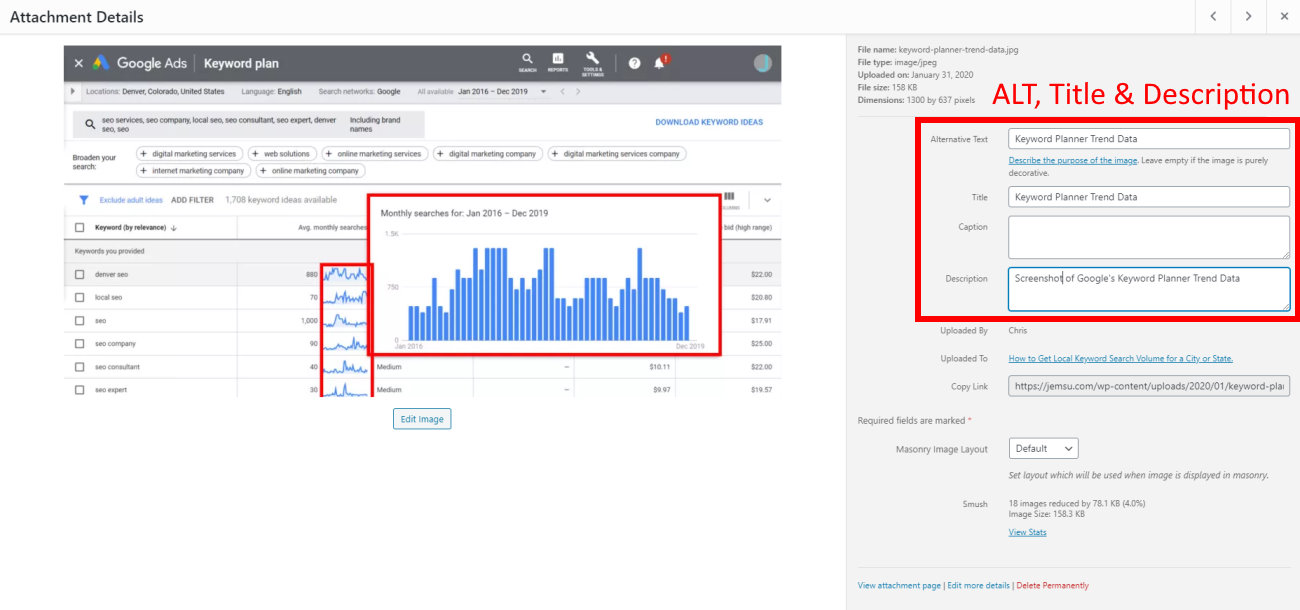
7.Fill in the Title Attribute for All Your Images. Very similar to the ALT attribute all images can have a title. The title is also data that Google and search engines read to have a better understanding of what your image is about. Make sure all of your images have relevant, keyword rich, descriptive titles.
8.Fill in the Description Attribute for All Your Images. Similar to the both the ALT attribute and the title all images should have a description. The image description can have more detail than the ALT or title and is also a way for Google and other search engines to get more detail on what the image is about.
9.Consider Lazy Loading Images. Loading images is usually one of the largest factors in your overall page speed. Because page speed as become and important part of SEO look at every way to improve it. If your website has lots of large images consider using a lazy loading plugin. This will defer loading images until they are in view of the customer.
10.Align and Wrap Your Images. Properly align and text wrap your images.
11.Use an Image Sitemap. Creating a separate image sitemap and submitting it to Google Search Console and Bing Webmaster Tools can help the search engines better index your images for use on various image specific search queries.