How to Become a Google My Business Expert
Google My Business has come a long way since the early days of the platform- from its ‘beta’ as as ‘Google Places’ to now being the premier platform for optimizing your website for local search! There are over three and a half billion searchers using GMB, but only 37% of businesses have actually claimed and actively manage their GMB profiles, making this an incredible opportunity to claim market share. Plus, with the Coronavirus pandemic, it’s not an exaggeration to say that your Google My Business profile is even more important than your actual physical storefront for making a strong first impression, and ultimately driving sales and revenue for your business. Which begs the question: how can you become a Google My Business expert, and optimize your GMB listing for 2021 in 10 steps?
Let’s break it down!
1. Write your Business Name clearly, and include a target keyword!
Don’t try to ‘stuff’ keywords into the title, but if there’s a descriptive word or phrase that honestly describes what your company does, include it! This small hack can pay dividends when optimizing your GMB profile.
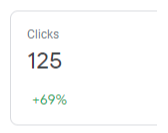
This title is short, succinct, has the full name, and the ‘target’ keyword located all inside the company header field. Follow the same rules for that keyword as you would when constructing an SEO optimized title tag.
2. Get yourself verified, and write an amazing description!
First thing’s first- start the process of verification so that Google knows your business is ‘real’ and actively operating. Go to the Google My Business portal, and click Verify Now:
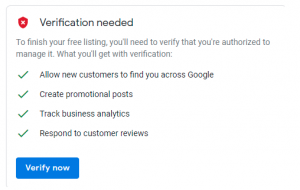
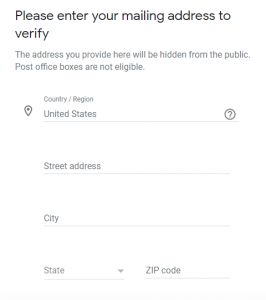
Shortly after that, they’ll send you a ‘snail mail’ verification code to ensure you are ‘actually’ present at the address you’re at. Think of this like a ‘captcha’, but for businesses. Once you receive that postcard (usually 3-6 business days), follow the instructions on the card and type in the code! Having a clear address here is an excellent way to start ranking in the ‘Map 3 Pack’: the basket of local map results that appears whenever you make a search on a device that’s broadcasting location information. As you can imagine, queries like ‘Coffee Shop Near Me’ or ‘Dine In Restauraunt Downtown Denver’ are huge drivers of sales and traffic for many industries. Even if you’re not in a ‘strictly’ local industry, you will capture additional clients simply by virtue of appearing first in their localized search results as they surf around.
After this process is complete, write out a detailed description of your business and what you’re about! Make sure the first 250 characters explain what you do and who you are clearly! It can be tricky to summarize an entire business in such a small amount of space, but do your best. It doesn’t have to be particularly keyword rich, but good copy is a must: try to write for ‘people’ rather than for the crawler. Here’s an example:
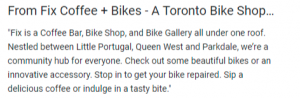
The idea here is to capture both the functionality of your company (i.e. ‘what do we do?’) but also the ‘culture’ of your company (i.e. ‘how is it that we do what we do?’, ‘what are we like?’ and ‘how do we feel?’) this is especially important for industries with a strong ‘brand’ loyalty effect, such as bars, restaurants, any form of entertainment like music clubs, and luxury brands like hotels, jewelry, fashion etc. Think of it as a miniaturized and digitized version of your ‘elevator pitch’, perfectly tailored to the kind of customer you want to attract, and you’ll capture the impact you’re looking for!
3. Add Services and Products!
Adding Services and Products is extremely important for Google My Business in 2021- these terms and keywords are how google ‘sees’ your business and makes sure you show up for the relevant queries.
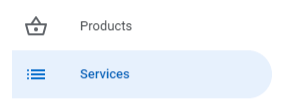
Be comprehensive here, but again, don’t put categories that misrepresent what your company actually does:
![]()
Use as few categories as possible to describe your overall business from the provided list, and choose categories that are as specific as possible, but wholistically representative of your main business.
Since it can be a length process to manually add services and products one at a time, prioritize the products that have relevant keywords, have the highest margin, or are otherwise integral to your business (perhaps because they tend to function as a ‘loss lead’ or entry point into a longer sales funnel/lifecycle with the potential for long-term ROI).
4. Add a Menu!
If you offer a menu of food items or drinks, be sure to feature your most prominent products and commonly ordered specialties, like ‘Pumpkin Spice Coffee’ or ‘Espresso Latte’. These play a critical role in google’s response to ‘X Near Me’ searches, and can drive a massive amount of both traffic and sales to your business.

Again, similar to the Services and Products area, think critically about what are the ‘core’ products you want to feature. In order to get the best ROI on your time, make sure you’re listing products that have significant margin and that potential customers and clients ‘actually’ search for: an ice cream parlor is going to draw a lot more traffic with ‘cookie dough’ than it will ‘Superman Cotton Candy Surprise’, even if that is a product they ‘technically’ offer.
The one exception to this is, of course, seasonal variants and specialties: if you have something that you think your business does particularly well, or appeals to a significant enough niche (e.g. Starbucks’ ‘Green Tea Iced Frappuccino’, which is an odd but extremely popular ‘macha style’ drink), make sure that’s listed as well!
5. Have a clear phone number, and integrate a booking system for appointments! You can use a free service like Calendly or Reserve With Google to manage and ‘semi-automate’ customer sign ups for your business, which is extremely useful if you offer services like repairs, reservations, or simply need a dedicated person to be on hand for the sales process (e.g., in high-ticket, high-touch industries like automotive, real estate, interior design etc.)
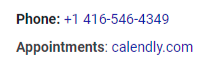
The idea behind this is it will ‘free up’ your staffs’ time and energy, this way they’re not handling lots of phone calls that relate to booking appointments. For this service to work, you’ll likely need to integrate it with your existing booking system(s), or use a Google Calendar service for both. This can be an absolute lifesaver for businesses like day spas, nail or hair salons, and more, where booking can eat up a significant amount of administrative effort.
6. Upload Photos and Videos!
Product, storefront, and even staff pictures are ideal- turn on the ability for others to upload photos of your business as well. Potential customers love seeing your products and style for themselves, it acts as an excellent way to ‘pique’ their interest and get them engaged!
One other detail- make sure that you’re advertising community events, open houses, major sales, or other opportunities for individuals to engage with you via the Posts function! You can integrate this with other tools like Facebook Events, Meetup.com, or other platforms as free/easy advertisement that has massive results. Prospective clients and customers will be much more eager to engage with your business if they see you’re a ‘community leader’ in whatever niche it is you operate in!
Both posts and photos are a great space to leverage the amazing work you’re doing on your Instagram, Pinterest, Facebook, or other social media page – think of it as another ‘free’ platform to push out upcoming products, events, or deals.
7. Make sure your Location is clearly marked and indicated!
Having a clear, consistent address which matches the address displayed on your site is critical: Google’s algorithm adaptively determines what results to display for many businesses based on the position of both the searcher and your business. If this information is missing or malformed, you’ll miss on a great deal of potential customers.
P.O Boxes, virtual addresses, and other ‘hacks’ won’t be accepted or get you the results you’re looking for: if you truly don’t have a physical address you can use (e.g., because you’re ecommerce or an online-only company), use the ‘Service Area’ function. Per Google:
“ To use a service area, your business must be one of the following business types:
Service-area business: A business that visits or delivers to customers directly, but doesn’t serve customers at their business address.
For example, businesses like cleaning services or plumbers.
Service-area businesses can only create one profile for the metropolitan area that they serve.
Hybrid business: A business that serves customers at their business address, but also directly visits or delivers to customers. If your business doesn’t have permanent on-site signage, it’s not eligible as a storefront and should be listed as a service-area business.
For example, a dine-in restaurant that also delivers food.
Hybrid businesses can show their storefront address, set their hours for when they’re staffed at that address, and designate a service area.”
There’s no intrinsic SEO disadvantage to having a service area over an address, but generally having an address is considered ‘best practice’, if possible.
8. Create a ‘Short Name’ for your business.
Do you have a Doing Business As or ‘nickname’ for your business? Maybe a common abbreviation? This is the place to put it. You don’t want to miss out on branded search and people who’ve perhaps ‘heard of you through the grapevine’ because you neglected to put the variant of your name in your Google My Business Profile. You’ll also get a custom ‘short’ URL for your business profile, to make it easier for you to link and share your GMB listing to others.
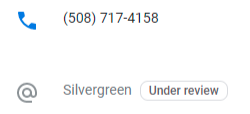
Short Names are pretty straight forward, but in general:
-Short names must be between 5 and 32 characters in length.
-Neither spaces nor punctuation is permitted
-Businesses can only change their name 3 times per year
9. Solicit (and Respond to) Client Reviews
Reviews are the backbone of any business’ reputation on the internet. With Google’s increased drive toward EAT metrics and external indicators of ‘trust’, you want to make it as easy as possible for clients to leave reviews. Using your short name link above, it’s actually quite easy to facilitate that process.You can include this in your email marketing, company signature, or even on physical signs in your store.
A note about negative reviews- if you receive one, don’t despair! Write a custom response back to the individual addressing their concern. Include direct contact information and a personalized name of a manager or community head who can meet with that person on a call to discuss a resolution to their problem- you would be amazed at how many one star reviews become five star reviews after successful conflict resolution. The trick here is to be approachable and flexible, but not a pushover- you can stand firm by cancellation policies, and you don’t need to apologize for not meeting unreasonable demands, but it will cost you nothing to show empathy and flexibility, and it can pay dividends!
10. Futureproof and Stay Updated
Generally, make sure your business profile remains up to date, especially with COVID-19 related closures and restrictions being tightened or loosened. There’s nothing worse than showing up to a business you thought was open, only to realize it was closed so that the employees could enthusiastically celebrate President’s Day or some other event you left off your calendar. Make sure your services are updated accordingly as well (especially Dine-In or In-Store visits, which are in a moment of flux but have significant consumer demand).
Furthermore, you’ll want to stay on top of the changes Google makes to their algorithm by subscribing to the Google Search Central / Webmasters Development Blog, and the JEMSU Blog updates, so that you know when new traffic-driving and ranking features are being rolled out well in advance, just like how services/products were! If you really want to take your SEO Optimization skills to an expert level and capitalize on new opportunities, try out SearchEngineJournal and the AHREFs Blog, which offer even more advanced tips and tricks to get you ranking!
If all this seems complicated, and you want experienced help optimizing your GMB profile to maximize your growth, contact the Google My Business Experts at JEMSU, and let us take care of it for you: we’ll be here with you throughout the entire process and grow your sales together as a team!